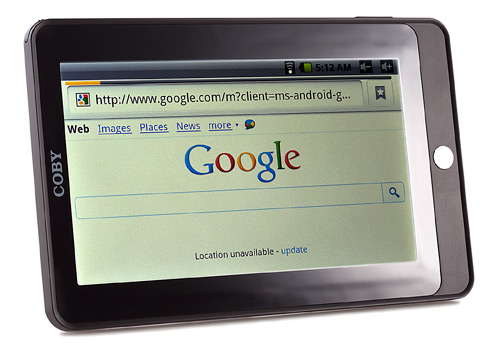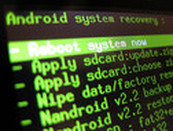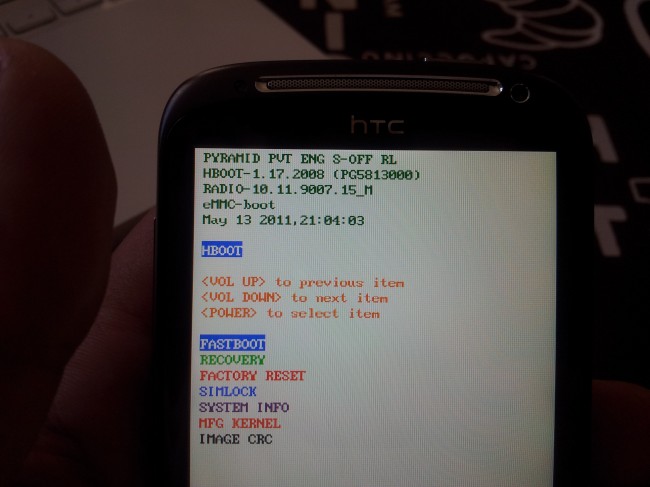If mistakenly you forgot your iPhone phone lock code, or accidentally you introduced it wrong 4 times and now is locked, do not worry,there is a solution. Fallow next steps and your iPhone 4, 4s ,3, or 3GS will be recovered and back on work. First you take a glass with cold water, sit relaxed on your chair, and go to step 1. Step 1. Go to this page and download for free redsn0w the last version from up. HERE. Step 2. start redsn0w exe the program and press jailbreak button (even if your phone is jailbreaked already) Step3. Fallow the instructions from program. He will say how to connect your iPhone with detailed instructions. (ex: phone connected and turned off press power button 3 seconds, after press home button without releasing the power button for 8 seconds, and after release only the power button still keeping the home button for another 10 seconds and you are done the rest is doing it.s job by him self) Try many times until you synchronise with the program , I tried 5 times before to make it. Step 4. After redsn0w program shows you the message Ready! or Done! do not unplug phone from PC just close the redsn0w and start the iTunes. iTunes will ask if you want to recover phone firmware and software and you will say yes. Step5. iTunes will do his job, format the phone...etc reinstall firmware you just press yes and next (all data will be lost but at least your iPhone will work again) DONE! Congratulations! Your iPhone 4, iPhone 4S, iPhone 3, iPhone 3GS is working again and is not asking for code any more. So if you Locked your iPhone with phone cod, you forgot it or you accidentally introduced it wrong 4 times this is one solution. Do you know another way? Tell us about it. Need some HELP! If you can't handle the way the redsn0w program tell you to press the buttons, watch this movie how this guy is doing it.Or just tell us in comments or mail Hope you like what I found, Please share and like. Thanks!
11 Comments
Haoz
6/23/2012 06:51:53 pm
Omg thanks.....a lot!! I had a locked iPhone since 6 months ago and I never found a method until now. after few trys I made it. iPhone 3gs unlocked success
Reply
standalone
6/24/2012 10:40:30 pm
Nice! useful for me too. My kids blocked by iPhone and I needed a way to unlock it. thanks mate!
Reply
7/24/2012 05:31:30 pm
This post is useful to me so thank you for it.. I am always on the lookout for new valuable information like this. Please keep posting about this.
Reply
8/15/2012 07:32:47 pm
Hi this one is great and is really a good post. I think it will help me a lot in the related stuff and is very much useful for me. Very well written I appreciate & must say good job.
Reply
9/2/2012 07:07:09 pm
I think the things you covered through the post are quiet impressive, good job and great efforts.
Reply
9/5/2012 06:47:54 pm
I enjoyed reading you post. I am sharing it with my other friends as the information is really very useful. Keep sharing your excellent work.
Reply
9/23/2012 06:51:26 pm
This is nice post which I was waiting for such an article and I have gained some useful information from this site. Thanks for sharing this information.
Reply
9/26/2012 04:28:26 pm
Wow! Thank you! I always wanted to write in my site something like that. Can I take part of your post to my blog?
Reply
10/7/2012 06:55:28 pm
You made some good points there. I did a search on the topic and found most people will agree with your blog. Thanks
Reply
Leave a Reply. |
Custom [ROM] ROOT |